Xhorse has got the first one VVDI MINI Prog Chip Programmer last week to have an overview of the main functions. Now let’s go ahead to see what it actually supports.
Firstly, download the Xhorse app, and go access the VVDI MINI Prog page, press the “Select” button to connect with the device, and choose the language.
Main functions
1. EEPROM and FLASH
VVDI MINI Prog can read EEPROM and flash data from different manufacturers, here we go to select ATMEL >> AT24CXX >> AT24C1024(pressure)
It shows the specific chip, adapter, and pin header suite details which you can use for connecting with VVDI MINI Prog to read and write data directly.
2. Immo
This function supports BMW, Mercedes-Benz, Landrover, Porsche, and Volvo.
BMW >> CAS2+(5M48H)-BACKUP(ADAPTER)
As you have seen, here are the BMW modules that can be read, you’ll find specific information including the operation of adapters and the connection diagram to be used.
3. Instrument
So far this function supports 3 modules: Honda, Hyundai, and Kia.
KIA >> K5(MB91F067BS)(ADAPTER)
It also shows the information on the adapter and connection diagram.
4. ECU
You can read the BMW ECU module in this function, select a specific option to find connected information.
BMW >> E_ENGINE_MEVD1724(N20)
5. Read ECU with CAN
This function supports reading Audi, BMW, and Volkswagen ECU without disassembly, the select specific options to find connected information.
Audi >> EDC17CP54
Full unboxing, functions overview, FAQ video:
Xhorse VVDI MINI Prog can be preordered now, more questions welcome to contact us.


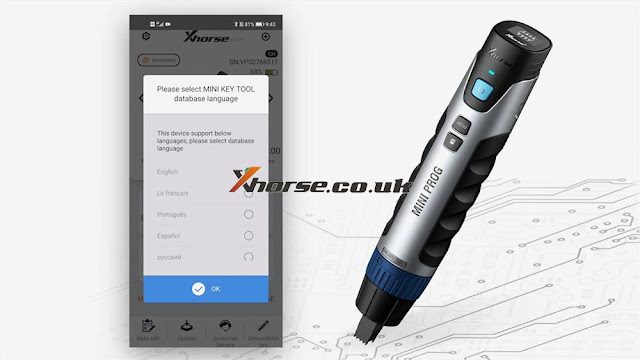


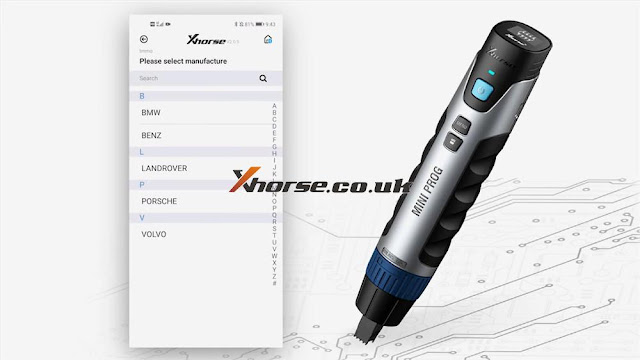
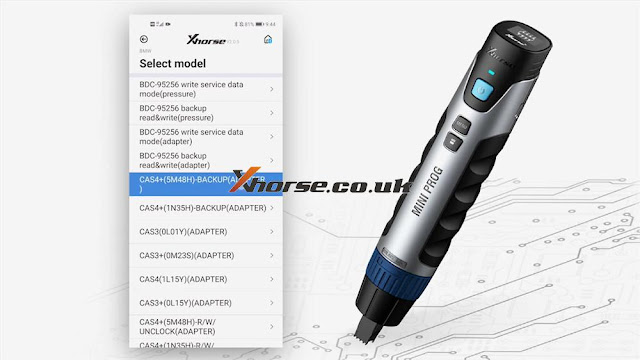



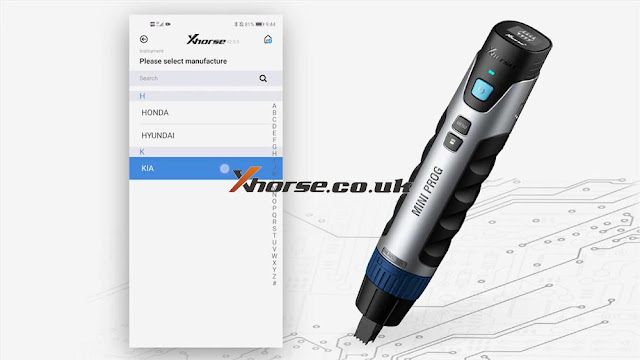

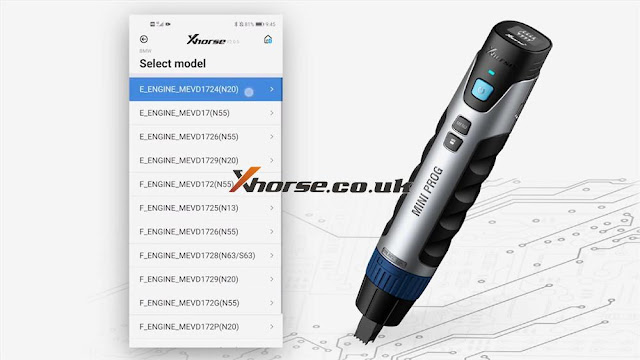

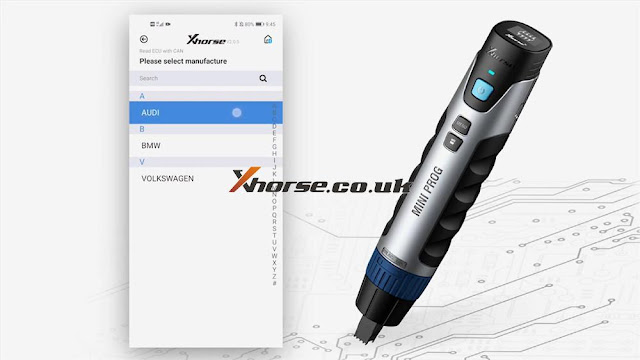
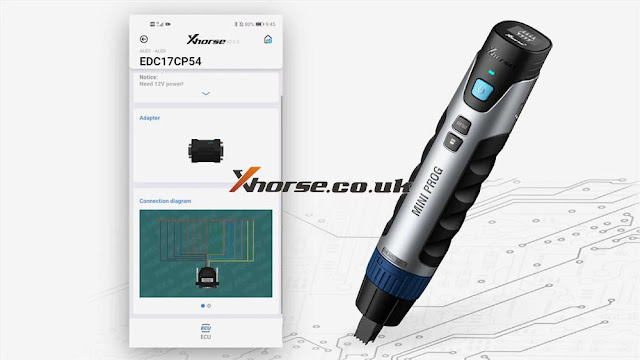
No comments:
Post a Comment