How to use Xhorse VVDI Key Tool Plus Pad to program 2 keys for Suzuki Wagon R 2020? Here is the procedure in details as below:
Connect Key Tool Plus with car OBD, press
Immo programming >> Maruti Suzuki >> Select from vehicle >> Dzire >> New Dzire >> Start programming >> Free pin code(old)
Connect the device to the network, press “OK”.
Send the following ID code to the makers to query the security code, press “OK”.
By calculating the authorization code online, please wait...
After performing this function, all keys will be erased. Press “OK” to continue.
Hold the new key where the logo on the remote is facing and touching the start/stop button with the key. Press “OK”.
Program is success, press “Yes” to program next one.
Repeat same operations as before...
2 keys have been programmed, press “No” to finish.
Program is successful.
Press “OK” to complete.
Test the 2 keys, both remotes are well, and can start the engine normally.
Done!
This is using VVDI Key Tool Plus to program 2 keys for Suzuki Wagon R 2020 successfully.


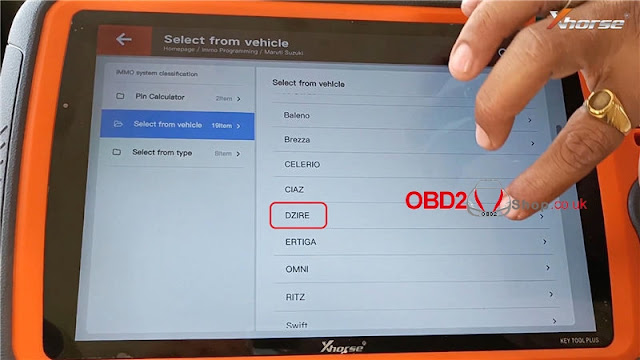

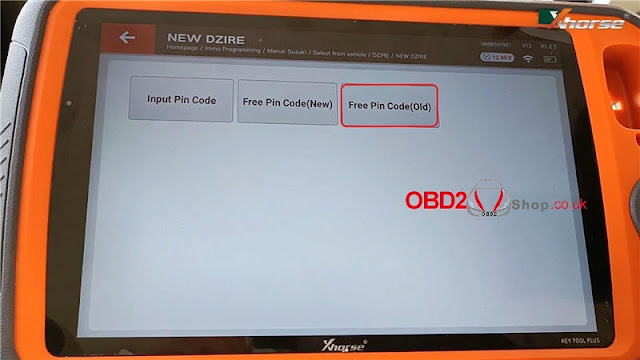

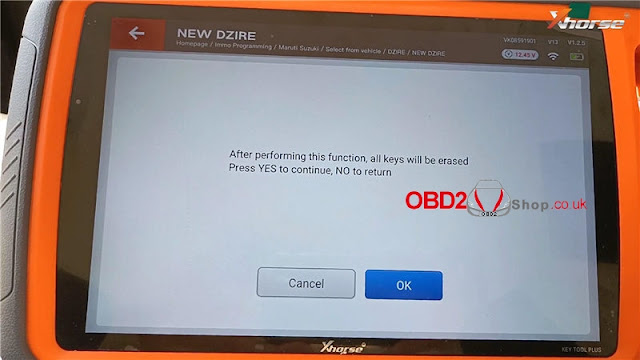
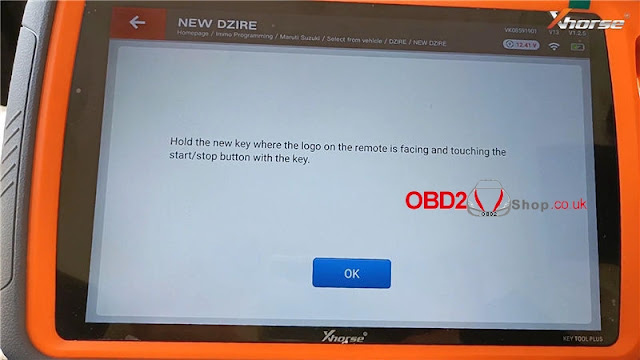

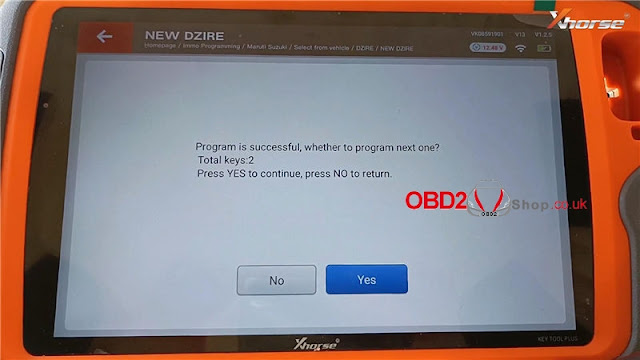


No comments:
Post a Comment