How to program a new key for BMW X4 CAS4/CAS4+ with Xhorse VVDI Key Tool Plus by OBD? Prepare a working key & a blank key, let’s get to start:
Read Key Info
Connect VVDI Key Tool Plus with OBD2 port, press
Immo programming >> BMW >> Automatically diagnose models >> Start programming
Generate keys via OBD >> Read key information >> Continue >> Continue
Unlock CAS4/CAS4+ >> Read warning, press “Yes”>> Save here >> OK
Wait for processing until 100%...
(Please don’t touch any button on the car!)
CAS4/CAS4+ unlock success!
You can make a dealer key or reset KM via OBD!!! Press “OK”.
Generate Dealer Key
Prepare dealer key with ignition switch >> Select a blank key position: Key 3 >> Yes >> Have a working key, use this key switch ignition on then click this item
Insert working key to ignition switch, press “OK”.
Key information was saved, press “OK”.
Insert a new key to the ignition switch and turn on or put it close to the emergency start position.
Press “OK”.
Key learn success!
If you need to add more keys, just repeat from “Prepare dealer key with ignition switch”.
Let’s try the new keys now, all can work well.
Done!
This is the procedure of using VVDI Key Tool Plus to add keys for BMW X4 CAS4/CAS4+ step by step.




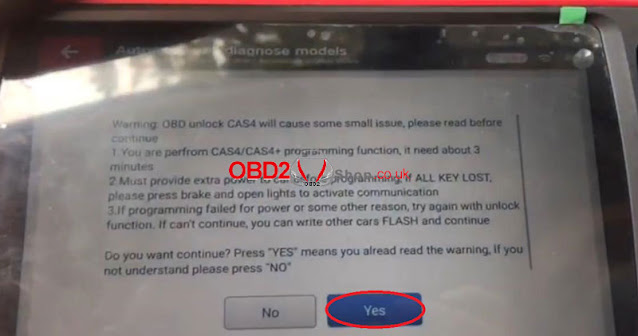




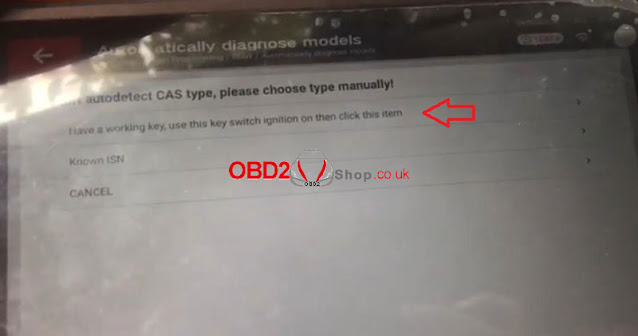




No comments:
Post a Comment