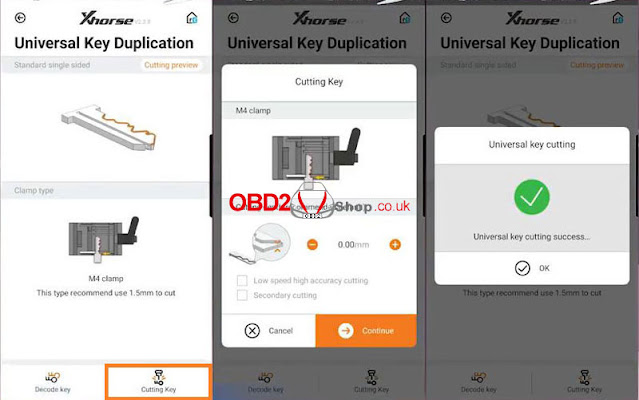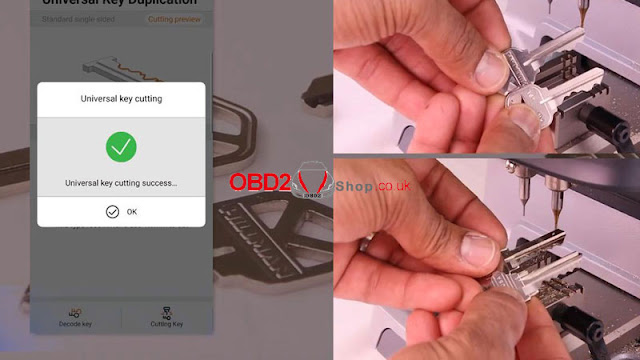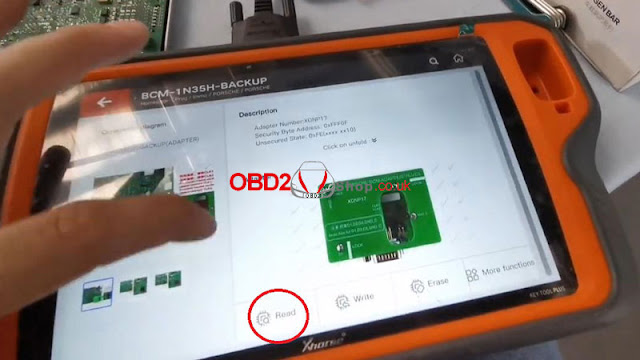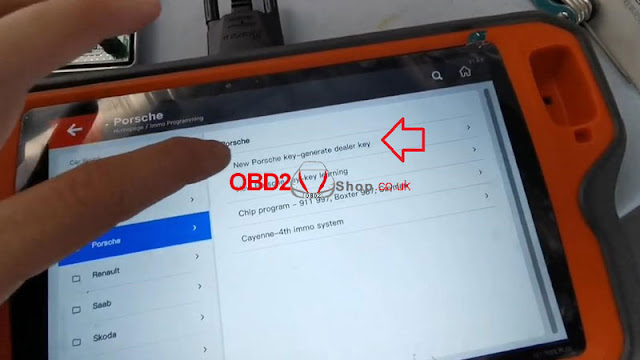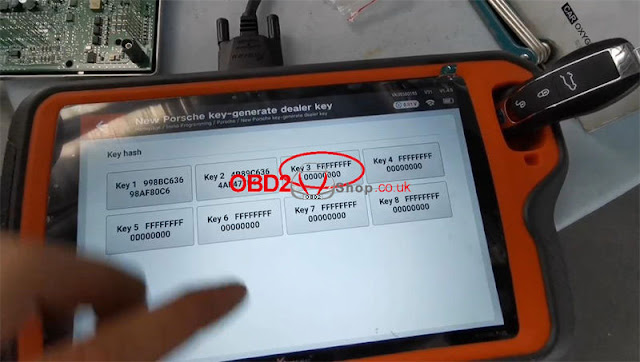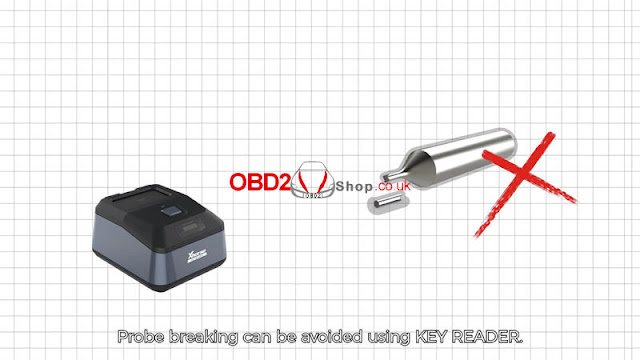Xhorse Dolphin XP-005L system needs to initialize for first use. Learn the steps and basic settings below to start your smart cutting experience.
How to connect Dolphin XP-005L with a smart phone?
Download Xhorse APP in App Store/ Google Play, or scan the QR code directly;
Power on XP-005Lmachine, open Xhorse APP and switch to the CNC machine interface. Press “Switch Device >> Dolphin II”;
Press “Select”to turn on Bluetooth, select XP-005L SN to connect (Users can set up automatic connect according to needs).
How to do cutting calibration?
Press on
Dolphin II tablet screen: System >> Machine Parameter >> Cutting Calibration >> Select the cutter diameter installed;
Follow the tips, then press “Start”;
- DO NOT use a cutted key, make sure it’s a brand new HON66 key blank.
- Make sure the probe and cutter at same height.
- Insert M5 clamp and rotate to side A.
Clean the cutter, probe and working area, press “Continue”to finish.
What’s in Dolphin XP-005L System option?
There are 6 main functions in System: machine parameter, system setting, history, my favorite, update center and WLAN connection.
Here users can perform basic operations, such as machine calibration, cutting setting, language setting, query history, update version, WLAN connection, etc.
Here users can self test machine, calibrate various parameters, set cutter diameter, cutter speed and move speed during cutting.
Cutting setting: set the spindle speed, move speed, cutter diameter and buzzer switch.
Cutting calibration: calibrate machine for first use.
Self test
- Deviation detection: detect M5 clamp parameters.
- Motor measurement: check the status of X, Y, Z axis and spindle motor.
- Electrical conductivity: test the conductivity of probe and clamp, milling cutter and clamp.
- Altitudes detection: check whether the height of the probe and the milling cutter are on the same level.
Parameter list: display relative parameters between probe and milling cutter recorded by the machine.
Language setting: change system language, covers English, Spanish, French, Thai, Polish, Italian, Portuguese, Hindi, Hebrew, Korean, Indonesian, Chinese.
Set password: a startup password can be set to prevent children from touching the machine.
Unit setting: set millimeters and inches freely as common units.
General setting: switched on/off Bluetooth, adjust screen brightness, machine volume, time and date.
Users can query machine cutting records, make notes and cuts here. This function requires networking.
Users can collect the specific key blanks in Vehicle Database or Cut By Code. Finding the options collected here as a cutting operation shortcut key.
How to update Dolphin II XP-005L firmware & database version?
Follow the path to press on tablet:
System >> Update center >> Red label >> Update >> OK
Here will display the current system firmware & database version. The updateable version will be marked with red color. Otherwise, no need to update.
Here to connect Dolphin II XP-005L machine with Internet.