Xhorse Multi-Prog is a pro-level ECU/TCU programmer that is even more powerful. It's equipped with 8 main functions as below:
1. Read, Write & Clone ECU
Supports Marelli, Siemens, Delphi and other ECU manufacturers.
2. Read, Write & Clone TCU
VW, Audi, Skoda DQ200, DQ250, VL381 TCU, etc.
3. Calculate & Process Vehicle Engine Data
4. Supports Flexible Extension of Third-Party Plug-Ins
5. Read & Write MCU
Support reading & writing MCU of various brands including Renesas, Motolora, NXP, Infineon, etc.
6. Read & Write Vehicle Immo Module
Support Porsche, LandRover, Mercedes-Benz EZS, Volvo, VW MQB dashboard, Audi BCM2, etc.
Support modules including BMW EWS, CAS1/CAS2/CAS3/CAS4+, FEM BDC, etc.
Support other common immo modules.
7. Read & Write EEPROM
8. Read & Write Vehicle Dashboard
Support dashboard of VW, Honda, Hyundai, Kia, etc.
ECU Models On Bench
VW series
1)SIMOS PCR2.1,EDC17c64
2)BOSCH: MG1CA811
3)BOSCH:
MED17.1.6,MED17.1.21,MED17.1.61,
MED17.5,MED17.5.1,MED17.5.2,
MED17.5.5_TC1766,MED17.5.5_TC1767,
MED17.5.20,MED17.5.21,MED17.5.25
4)BOSCH:EDC17C46,EDC17C74,EDC17CP24,EDC17CP44,EDC17CP54,EDC17U01,EDC17U05
5)BOSCH:
MG1CS002_SPC5777,MD1CP014_TC298TP,
MG1CS001_SPC5777,MG1CS011_SPC5777,
MG1CS002_TC298TP,MD1CP004_TC298TP,
MD1CP004_SPC5777,MG1CS111_SPC5777,
MD1CS004_TC298TP,MG1CS008_SPC5777,
MG1CS008_TC298TP
6)CONTINENTAL:SIMOS8.3x,SIMOS8.4x,SIMOS8.5x,SlMOS8.6x
BMW series
1)CONTINENTAL:MSD80,MSV80,MSD81,MSD85,MSD87,MSV90
2)BOSCH:MD1CP002_SPC5777,MG1CS003_SPC5777(B48,B58),MG1CS201_TC298TP(B38,B48,B58),MD1CS001_TC298TP,MG1CS024_TC298TP(B48,B58),MD1CP032_TC299
3)BOSCH:EDC17CP09_Fxx_TC1796,EDC17C50_Exx,EDC17CP45_Exx,EDC17C06,EDC17C56
4)BOSCH: ME17.2.1
5)BOSCH:
MEVD17.2.3,MEVD17.2_Fxx,MEVD17.2.4_Fxx(N20),MEVD17.2.6_Fxx,MEVD17.2.9_Exx,MEVD17.2.G,MEVD17.2.G(N55),MEVD17.2.H,MEVD17.2.6_Fxx,MEVD17.2.P_Fxx,MEVD17.2.K
6)BOSCH:MEV17.2_TC1766,MEV17.2_TC1767,MEV17.2_TC1796,MEV17.2.1
Mercedes Benz series
1)CONTINENTAL: SIM271DE, SIM271KE
2)BOSCH: ME17.7,MED17.7.3.1,MED17.7.1,MED17.7.2,MED17.7.3,ME17.7.8
3)BOSCH: EDC17CP10,EDC17CP57,EDC17CP46,EDC17CP60
4)BOSCH: CRD3x.x_TC1793, CRD3x.x_TC1797
5)BOSCH: MD1CP001-SPC5777,MG1CP002_SPC5777,MD1CS006_TC298TP
GM series
1)DELPHI: DCM3.7AP
2)DELCO:E37,E38,E39,E39A,E67,E78,E80,E82,E83,E83A,E83B,E84,E87,E92,E98
Nissan series
1)DENSO: 23740-3Nxxx_Gen1 SH72531
2)BOSCH: EDC17C84
Hyundai/Kia series
1)BOSCH: ME17.9.11, ME17.9.11.1
2)BOSCH: EDC17C53
3)BOSCH:MEG17.9.12_ECU
Ford series
1)BOSCH: EDC17C70,EDC17CP65
2)BOSCH: ME17.0.3,ME17.8.5
Volvo series
BOSCH: EDC17CP48, EDC17CP48_ver2,EDC17CP22
Other
1)AM_ME17.8.5,DOO_ME17.8.5
2)BOSCH:MG1CA007,ME17.8.8_TC1728,ME17.8.8_TC1728_HW2,ME17.8.8_TC1767,ME17.8.31,ME17.9.52
3)BOSCH:EDC17C55,EDC17C10,EDC17C10_TC1796,EDC17C10_TC1797,EDC17CP42,EDC17CP14,EDC17c81
4)BOSCH: MEVD17.8.4
5)BOSCH:MED17.8.10_TC1728,MED17.8.10_TC1728_Hw2,MED17.8.10_TC1767
6)BOSCH:MD1CS018,MG1CS026_SPC58,MG1CS032,
MG1CS163,MD1CS012,MD1CS089,
MD1CS069,MD1CS005_TC298TP,
MG1CS015_TC277TP,MG1CS016_TC275TP,
MG1CS017_TC277TP,MG1CS018,
MG1CS019,MG1CS088
7)CONTINENTAL:SID208,SID209,SID211,SID807EVO
8)DENSO:KH,ZY,SH70xx_275xxx-xxx
ECU Models On Boot
VW series
1)SIMOS PCR2.1, EDC17c64
2)BOSCH:
MED17.1.6, MED17.1.21, MED17.1.61, MED17.5, MED17.5.1, MED17.5.2, MED17.5.5_TC1765, MED17.5.5_TC1767, MED17.5.20, MED17.5.21, MED17.5.25
3)BOSCH: EDC17C46, EDC17C74, EDC17CP24, EDC17CP44, EDC17CP54, EDC17U01, EDC17U05
4)BOSCH: SIMOS8.63x, SIMOS8.4x, SIMOS8.5x, SIMOS8.6x
BMW series
1)CONTINENTAL: MSD80, MSV80, MSD81, MSD85, MSD87, MSV90
2)BOSCH: EDC17CP09_Fxx_TC1796, EDC17C50_Exx, EDC17CP45_Exx, EDC17C06, EDC17C56
3)BOSCH: ME17.2.1
4)BOSCH: MEVD17.2.3, MEVD17.2_Fxx, MEVD17.2.4_Fxx(N20), MEVD17.2.6_Fxx, MEVD17.2.9_Exx, MEVD17.2.G, MEVD17.2.G(N55), MEVD17.2.H, MEVD17.2.6_Fxx, MEVD17.2.P_Fxx, MEVD17.2.K
5)BOSCH: MEV17.2_TC1766, MEV17.2_TC1767, MEV17.2_TC1796, MEV17.2.1
Mercedes Benz series
1)CONTINENTAL: SIM271DE, SIM271KE
2)BOSCH: ME17.7, MED17.7.3.1, MED17.7.1, MED17.7.2, MED17.7.3, ME17.7.8
3)BOSCH: EDC17CP10, EDC17CP57, EDC17CP46, EDC17CP60
4)DELPHI: CRD2.x_MPC556x
Nissan series
BOSCH: EDC17C84
GM series
1)DELPHI: MT80, MT80.1
2)DELCO: E37, E38, E39, E39A, E67, E78, E80, E82, E83, E83A, E83B, E84, E87, E92, E98
Hyundai/Kia series
1)DELPHI: MT86
2)DELCO: DCM6.2AP
Other
1)CONTINENTAL: SID208, SID209, SID211, SID807EVO, SID310
2)SDI21.1, SDI21.2, SDI21.3
3)BOSCH: ME17.3.0
4)MARELLI: 8DF, MM10JA
TCU Mode On Bench
VW series
DL382,VL381,DL501Gen1,DL501 Gen2,
DQ200Dxx,DQ200-G2,DQ200-G2_PQ,DQ200-MQB,DQ250-MQB,DQ250 Exx/Fxx
BMW series
GETRAG DKG 436 Gen1, GETRAG DKG 436 Gen2
Mercedes Benz series
VGS-FDCT,VGS2-FCVT,VGS2-FDCT
Ford series
1)ETRAG MPS6GETRAG
2)DPS6,DC4
TCU Mode On Boot
Ford series
DPS6, DC4
Other
ZF 9HP
Supported models continue to be updated, please follow us for newly info.



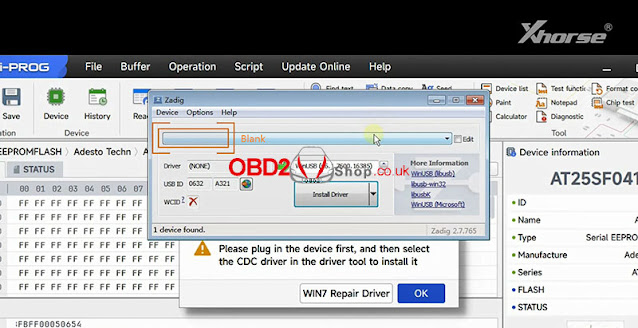




.jpg)
.jpg)
.jpg)
.jpg)
.jpg)
.jpg)
.jpg)
.jpg)
.jpg)
.jpg)
.jpg)
.jpg)
.jpg)
.jpg)
.jpg)
.jpg)
.jpg)
.jpg)
.jpg)
.jpg)
.jpg)
.jpg)
.jpg)
.jpg)
.jpg)

.jpg)
.jpg)
.jpg)
.jpg)
.jpg)
.jpg)
.jpg)
.jpg)
.jpg)
.jpg)