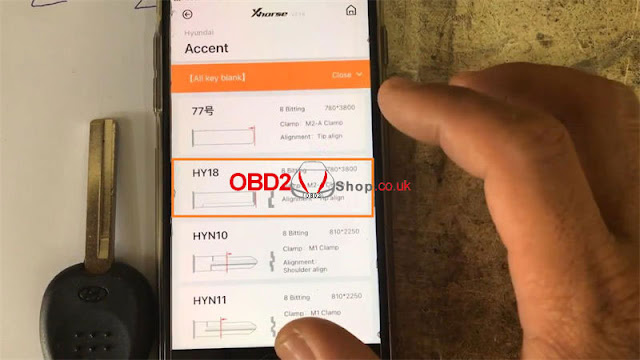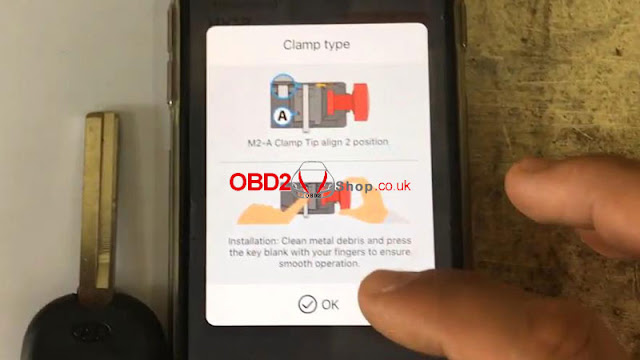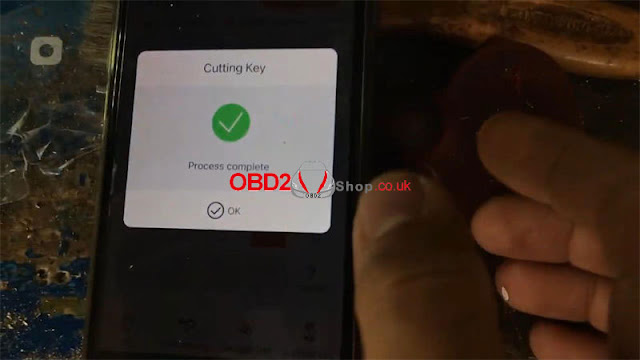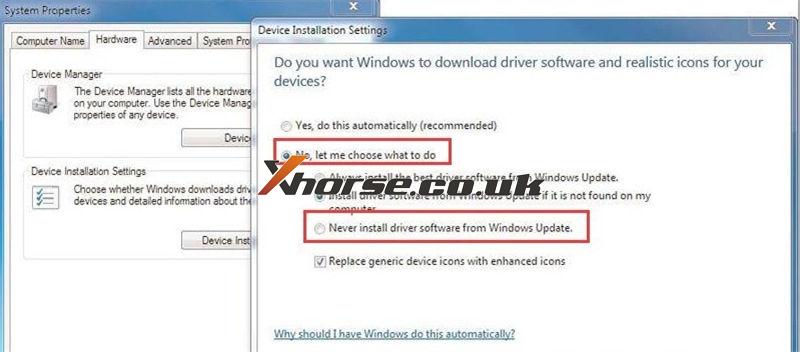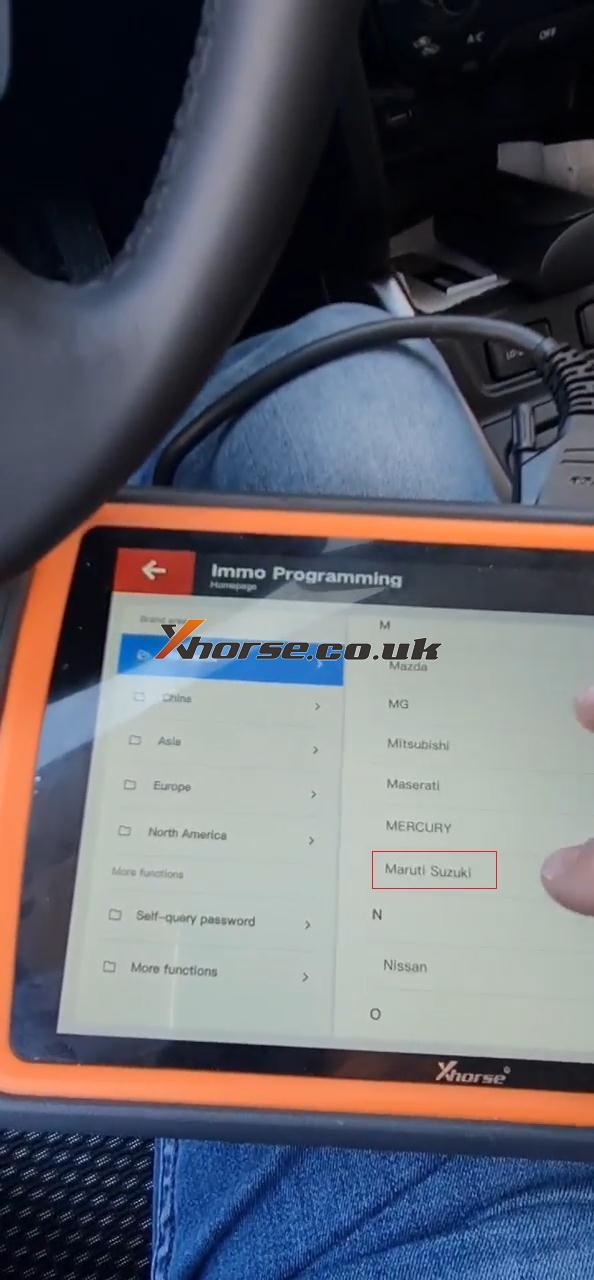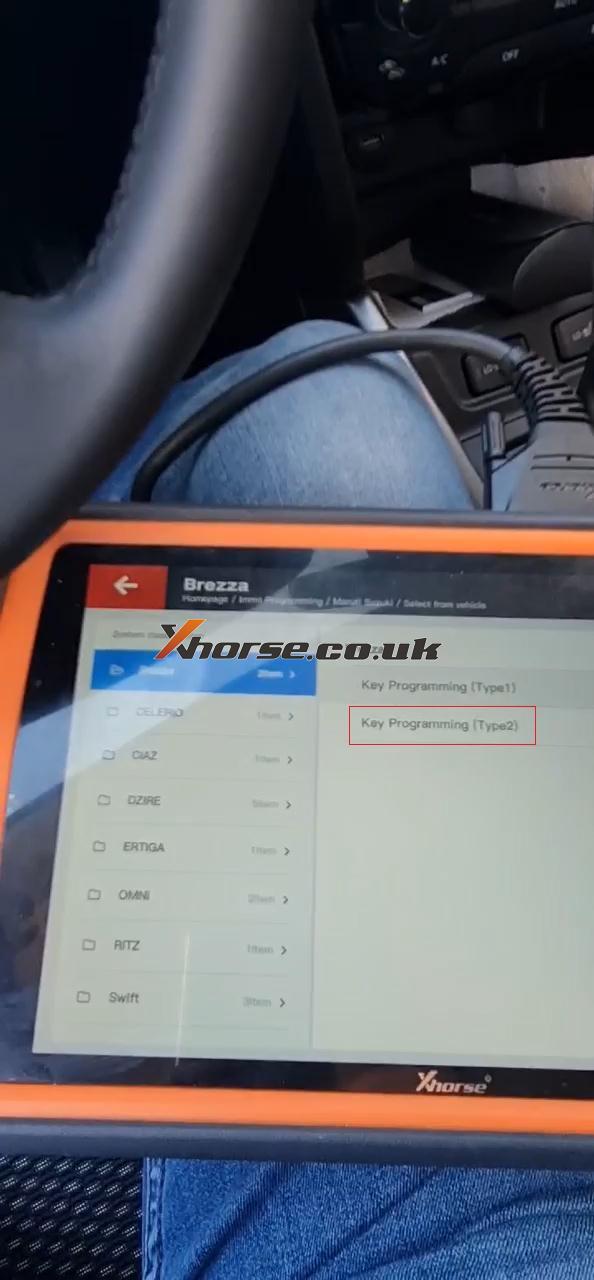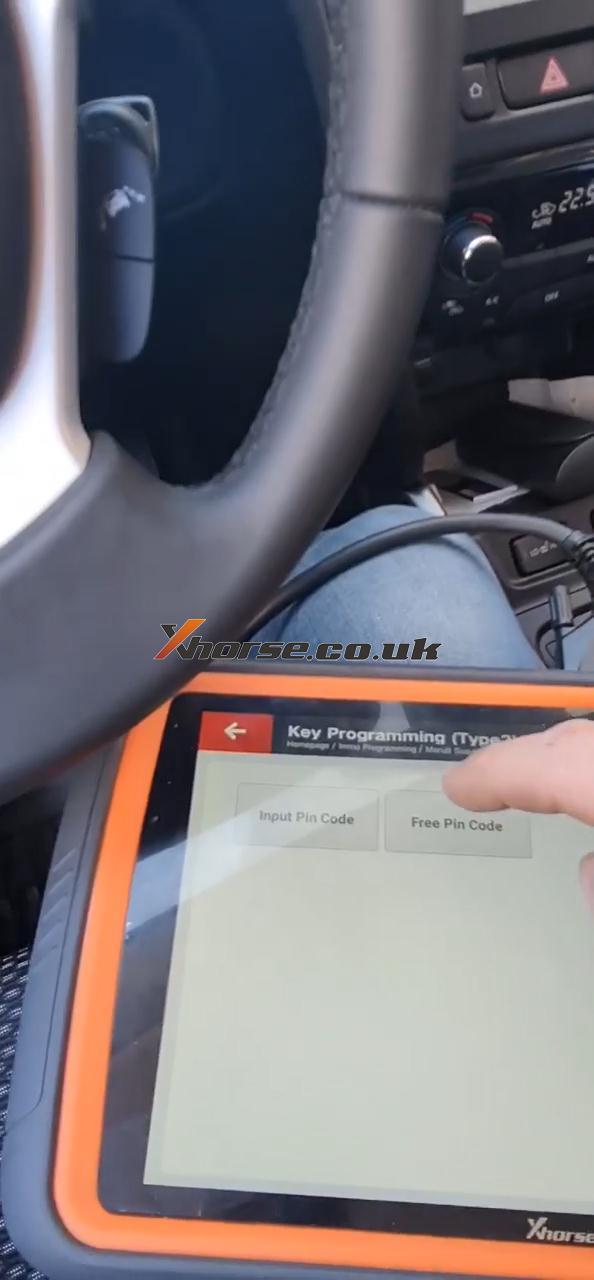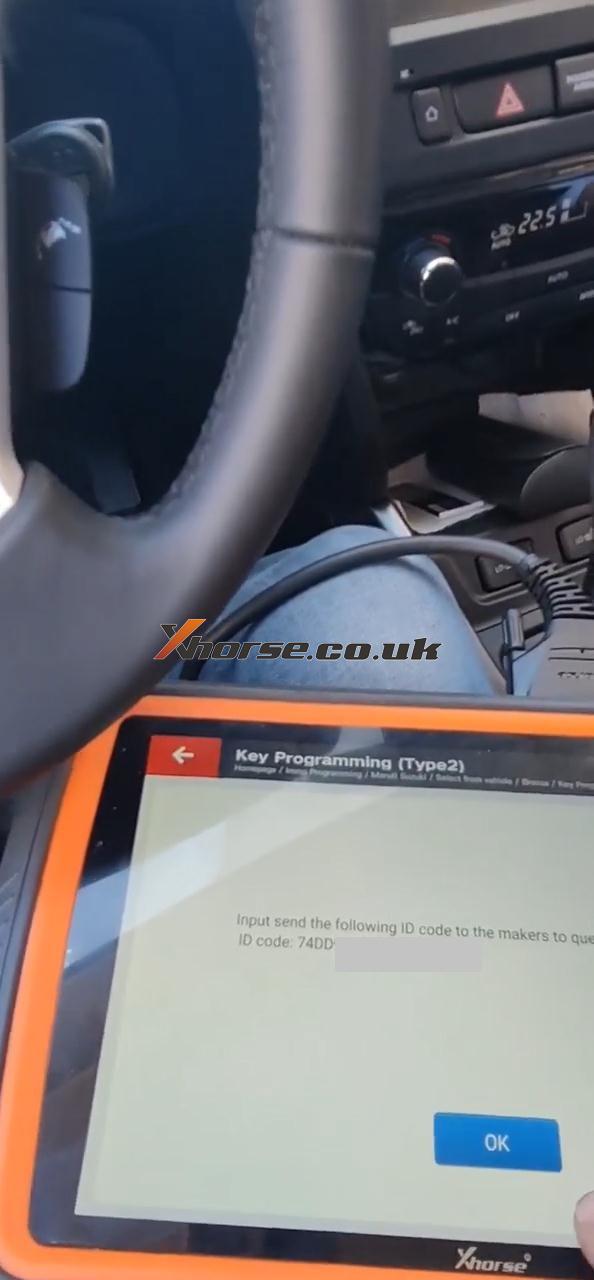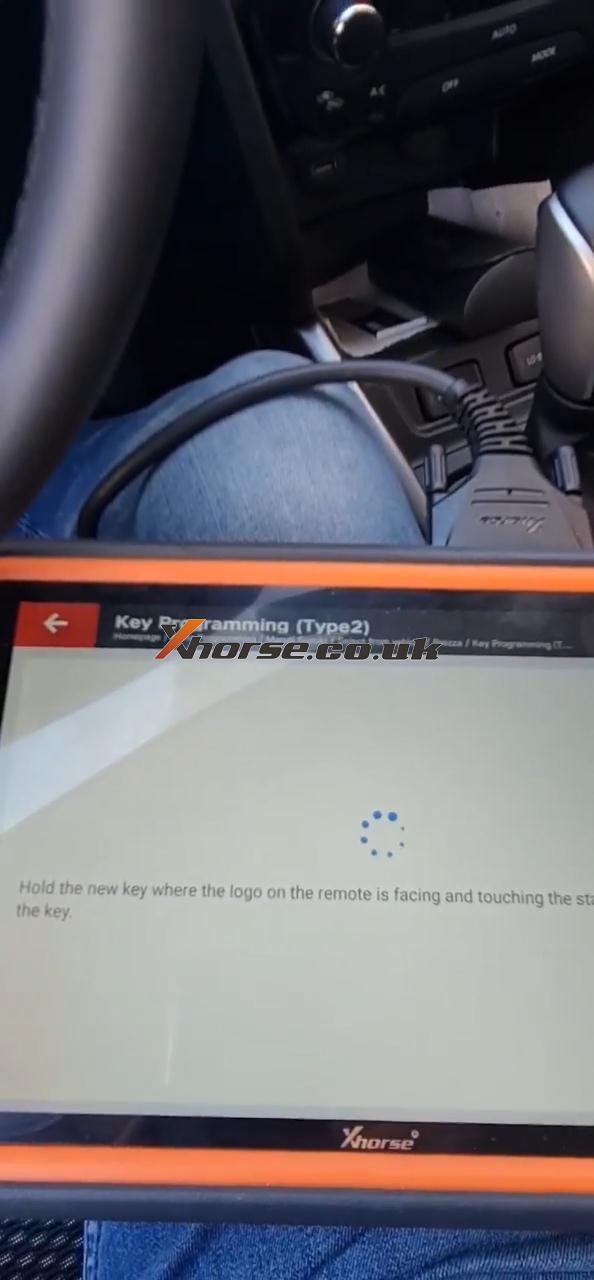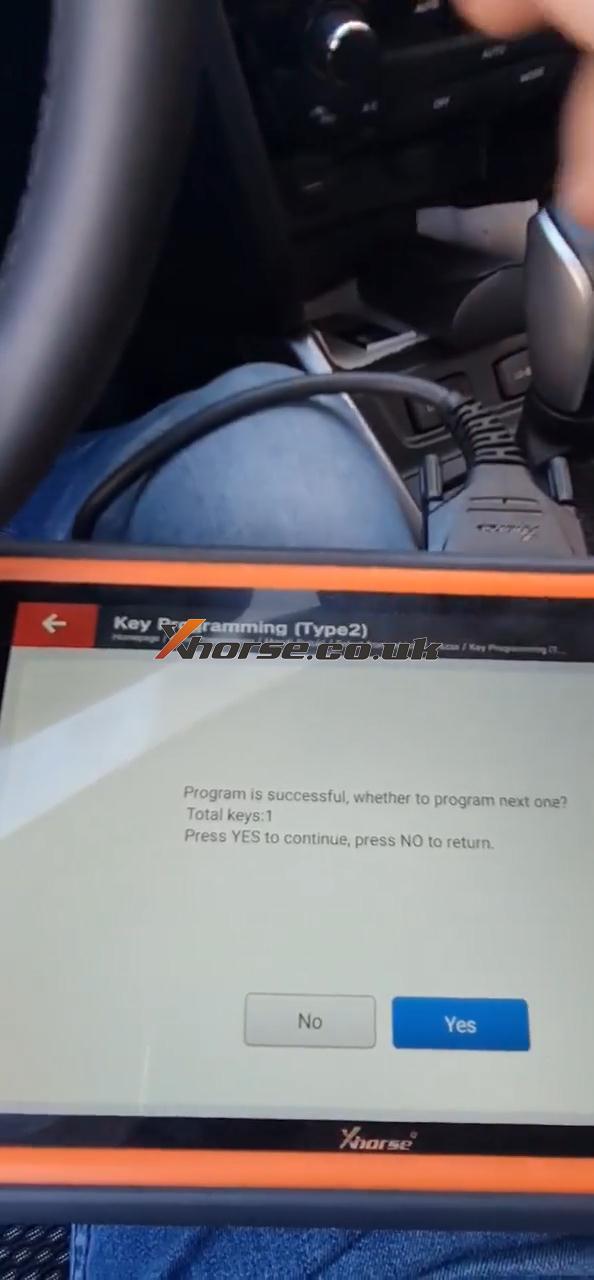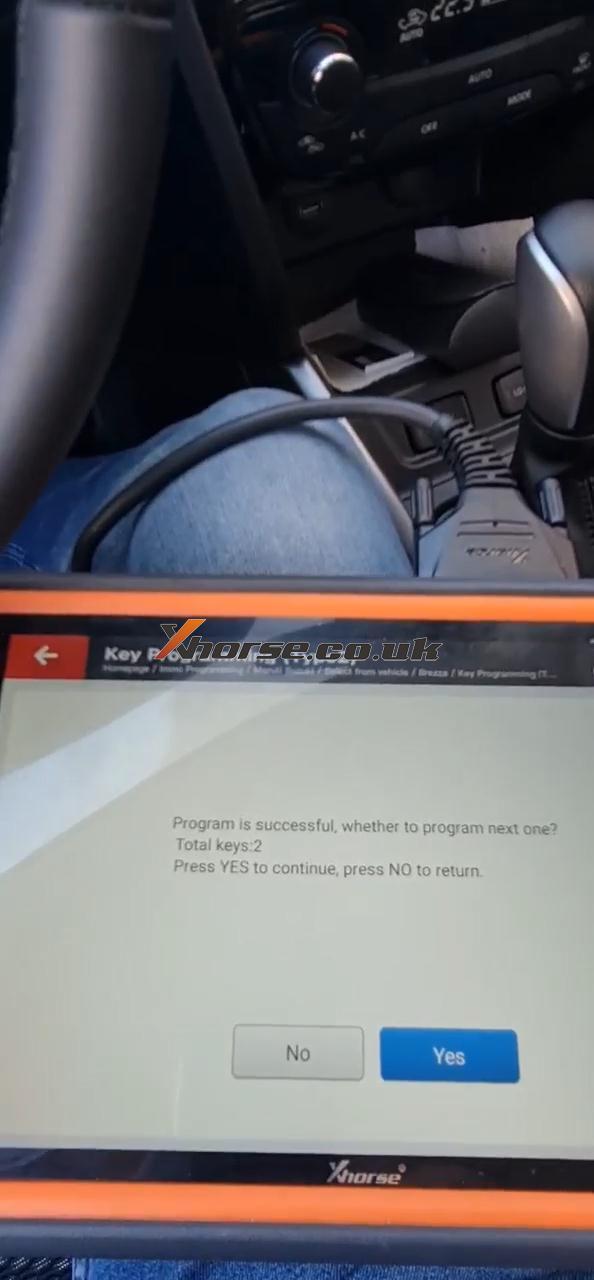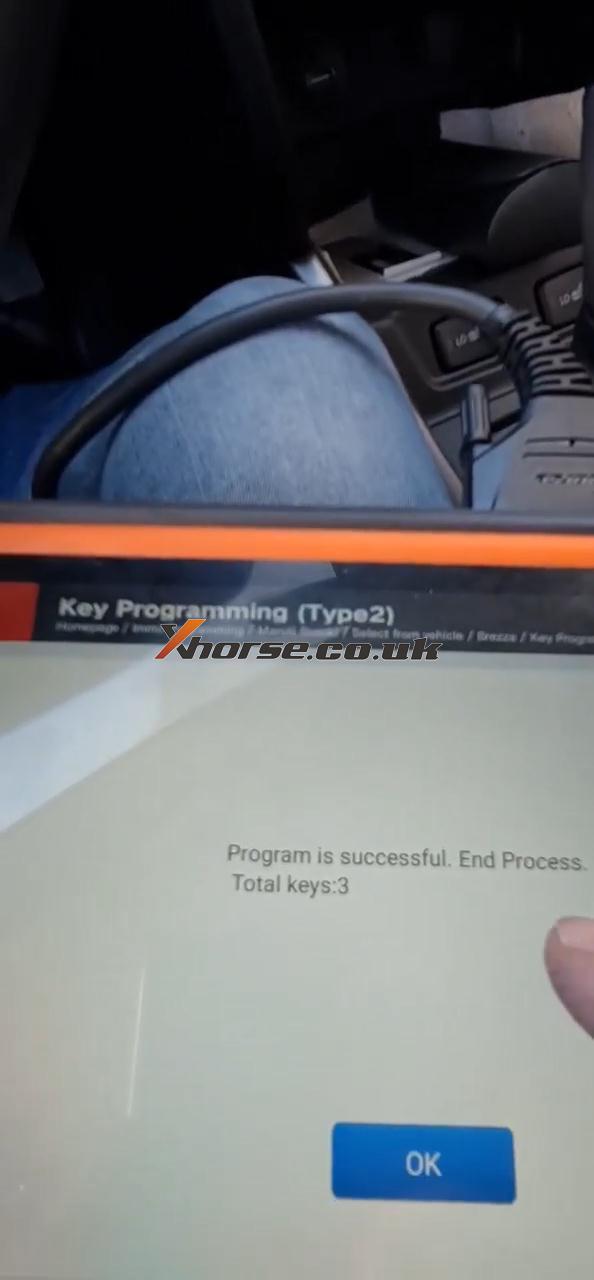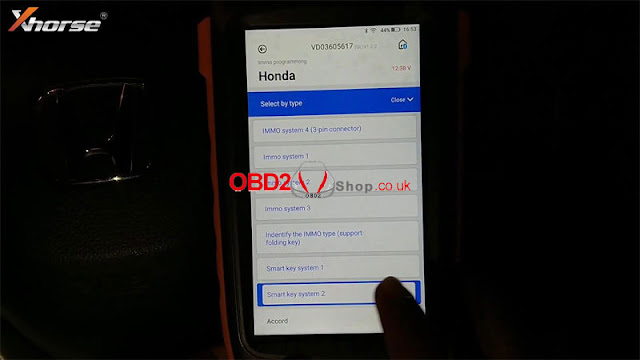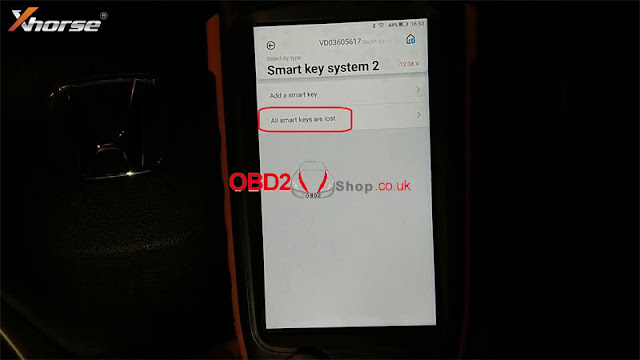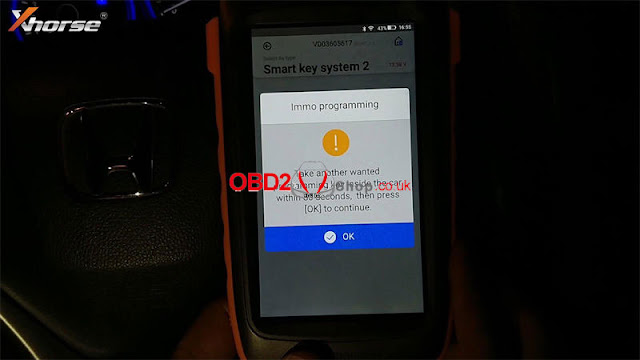Xhorse VVDI Key Tool Plus Pad supports adding a key for 2016 Mazda CX5 success. Following is the quick demo for reference.
Prepare 1 original working key & 1 new Smart Remote Key.
Note: if the original car key is a 3-button, you need to program it with 3-button smart key. if the original car key is a 2-button key, you need to program it with 2-button smart keys.
Connect VVDI Key Tool Plus with OBD, let’s start:
1. Program Remote
Remote program >> Asia >> Mazda >> All remotes >> Mazda 2 button ID49 2380
Put a smart remote key in the VVDI Key Tool Plus slot, press “Generate”.
It is writing data, please wait until 100%...
Burn success.
2. Program IMMO
Go back to the main page, press
IMMO programming >> Asia >> Mazda >> CX-5 >> -2016 >> Start programming >> Add a key
Switch ignition on.
Reading data...
Completed to read password.
A current number of smart keys: 2, press “Yes” to continue.
Step on brakes when automatic-shift, step on the clutch when manual-shift, and keep the maker end of the smart key close to the start button.
Key matched successfully! A current number of smart keys: 3.
Complete the following steps after the program is successful.
Switch ignition off, then step on brakes, click the start button by the smart key to be added to start the engine for 3s, then switch the ignition off.
Operation completed!
Test the new key, the remote is workable, and it can start the engine.
Key adding has done!
This is how to use VVDI Key Tool Plus to add a key for 2016 Mazda CX5 success.
http://blog.xhorse.co.uk/xhorse-vvdi-key-tool-plus-adds-a-key-for-2016-mazda-cx5-success/