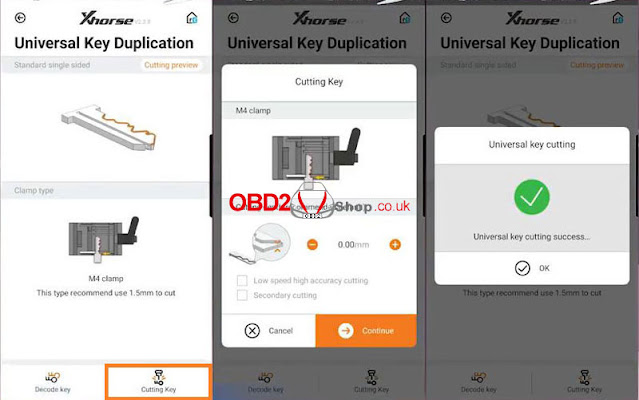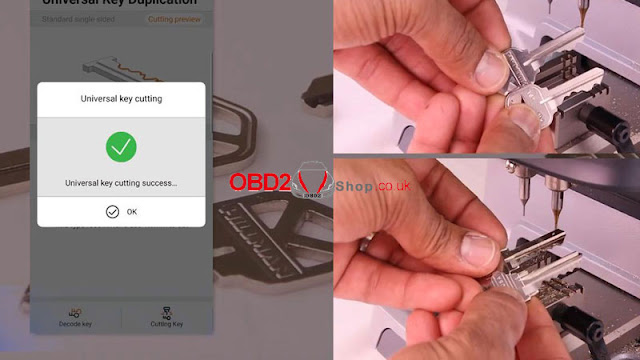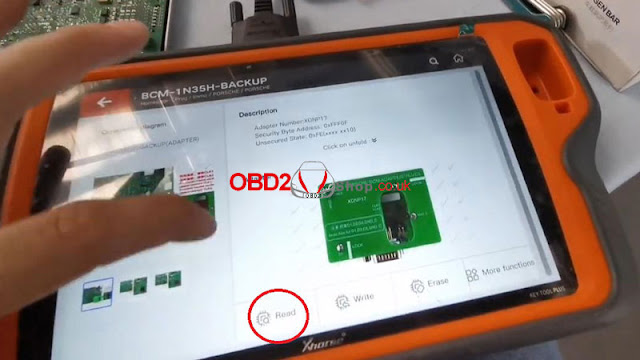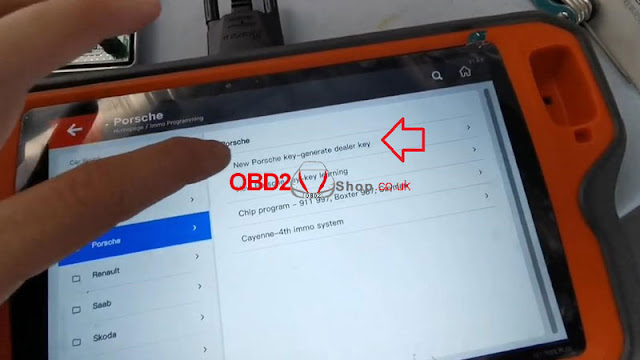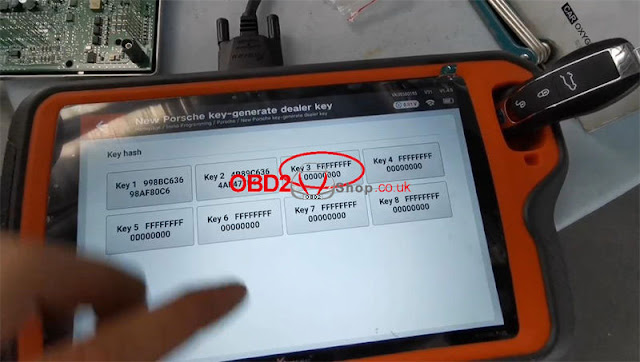The answer is yes. With Xhorse M4 Clamp, it’s allowed to cut single & crucifix residential keys. M4 Clamp supports to work with Dolphin XP005, Dolphin II, CONDOR XC-MINI Plus automatic key cutting machines.
But what’s worth mentioning is that M4 Clamp does not support cutting residential keys by code for the moment. You should have the original key to copy.
How to cut residential keys with an Xhorse key cutting machine?
This tutorial is taking Dolphin XP005 to cut SC1, KW1 keys as an example.
1. Tighten & install M4 Clamp. Prepare original key & new key, locate the alignment shim.
2. Go to “Universal Key Duplication >> Standard Single Sided >> Shoulder Align >> M4 Clamp”.
3. Insert & fix the original key, aligned it according to tips. Press “Decode key”.
4. Once completed, remove the original key and replace the new one as instructed. Press “Cutting key >> Continue”.
Xhorse Dolphin machine will finish the whole process automatically.
Just wait...
Universal key cutting success.
Done!
M4 Clamp can easily decode & cut SC1/KW1 keyways. Only to follow the steps above.
In short, Xhorse Dolphin XP005, Dolphin XP-005L, and Condor XC-Mini are able to cut by duplication for single/crucifix house keys.
http://blog.obd2shop.co.uk/xhorse-dolphin-condor-xc-mini-cut-house-key-possible/