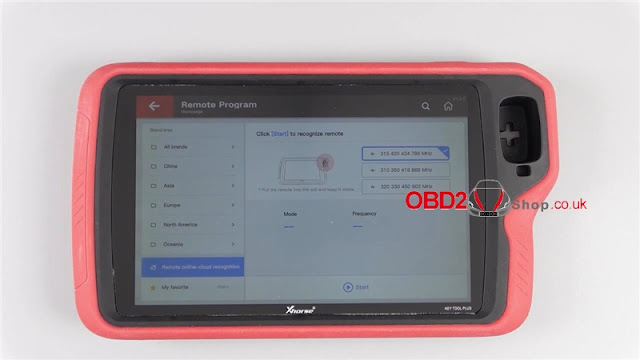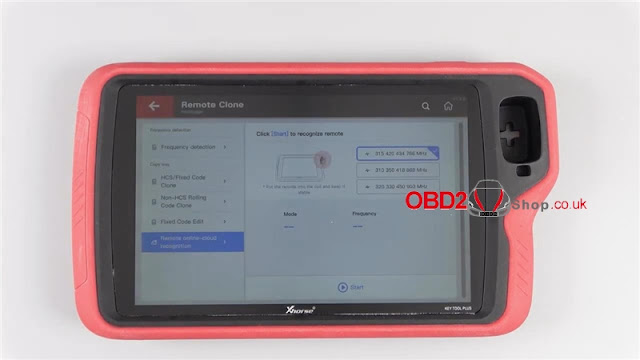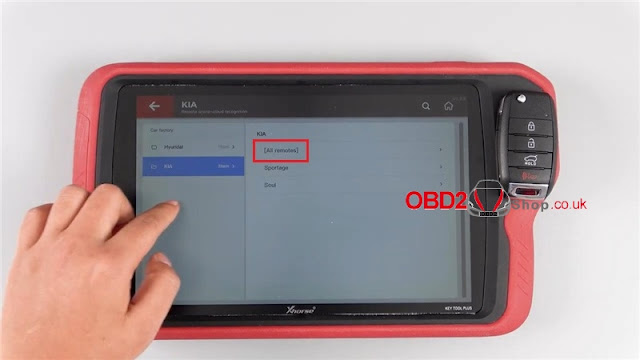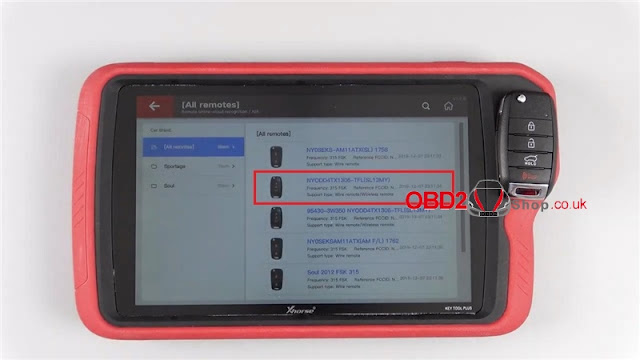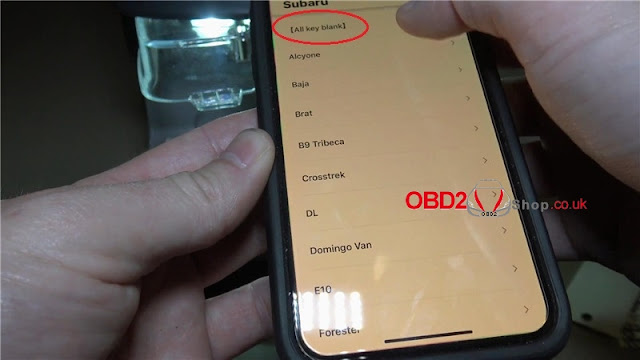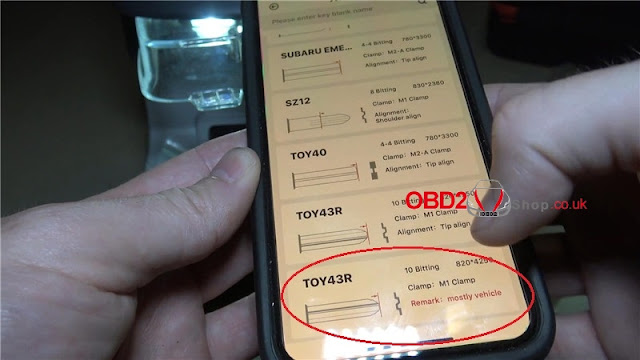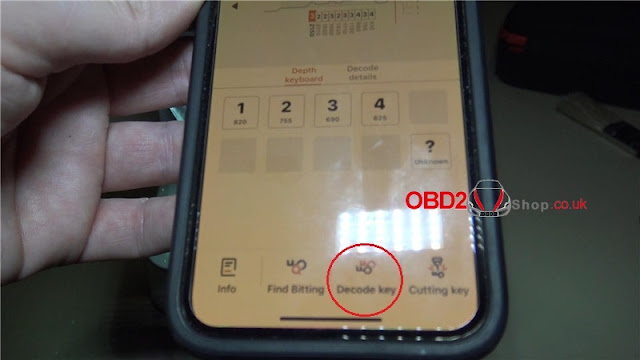Xhorse VVDI Key Tool Plus Pad has released a new function recently: remote online-cloud recognition, which is quick & accurate for locksmith daily work.
2 Ways for Remote Online-Cloud Recognition
Power on VVDI Key Tool Plus Pad
1. Remote program >> Remote online-cloud recognition
2. Remote clone >> Remote online-cloud recognition
How to recognize the remote?
1. Press “Start” on Key Tool Plus Pad.
2. Press or release LOCK button on remote key according to prompts.
Remote online-cloud recognizing, please wait...
The programming remote was obtained successfully.
Remote key was recognized automatically.
Remote information will be displayed.
Note: users may need to select the appropriate remote when recognizing multiple possible remotes.
Here taking a KIA remote as an example.
KIA >> All remote >> NYODD4TX1306-TFL(SL13MY)
To have a check, press the image.
Full operation reference:
More information about VVDI Key Tool Plus to be updated...