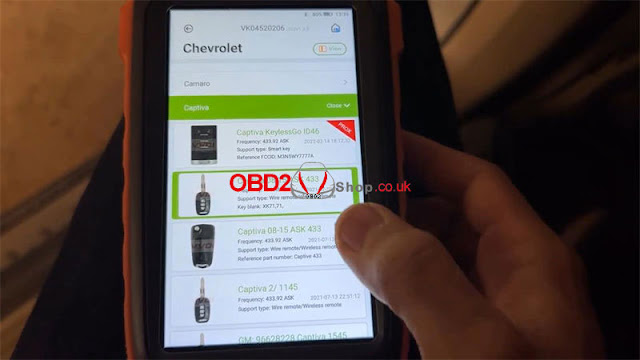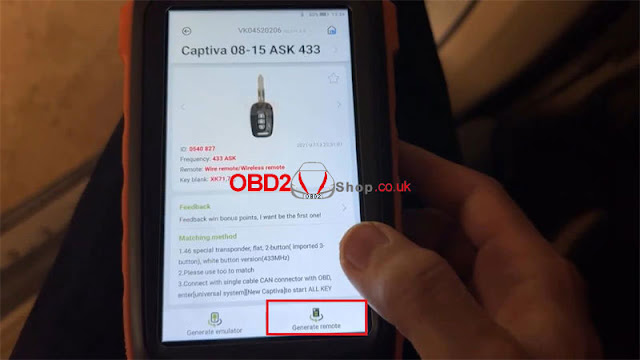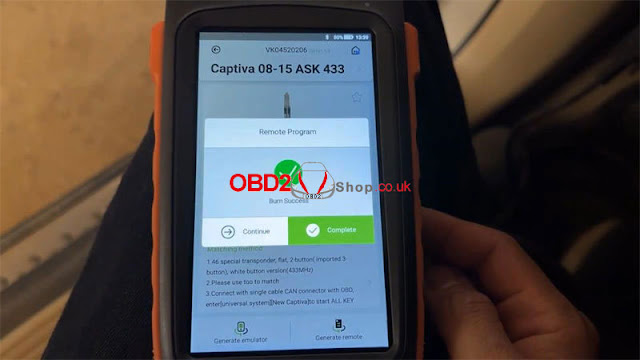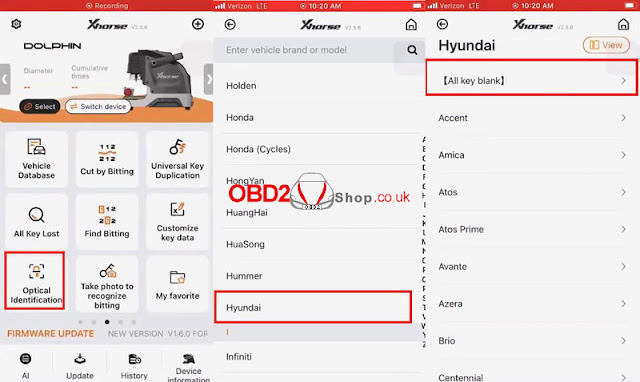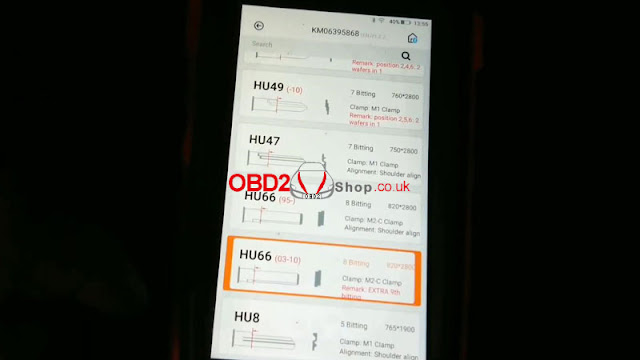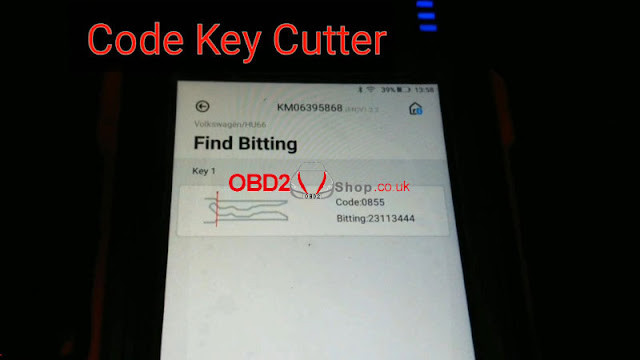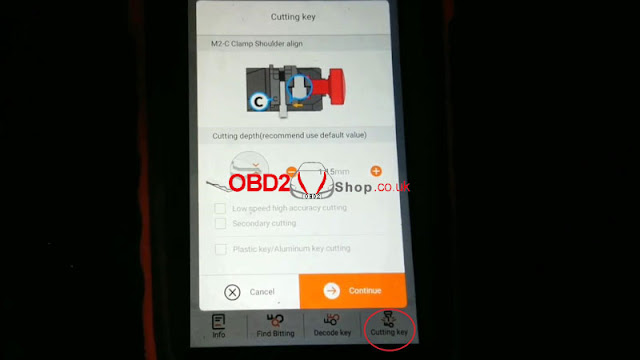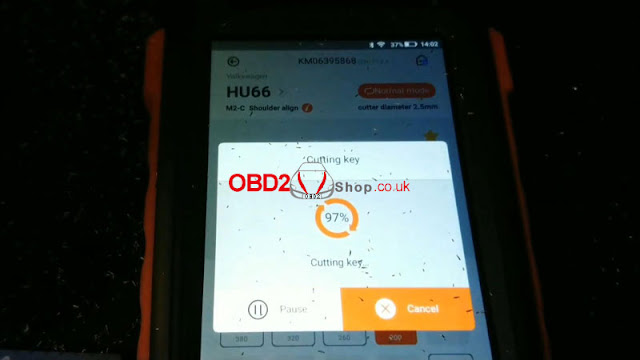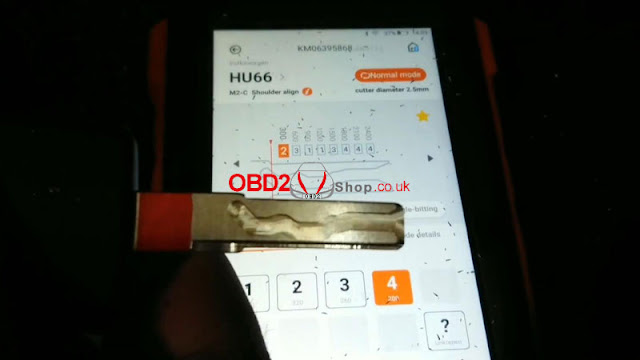Problem: horse Condor XC-Mini Plus II key cutting machine prompts an error code:56 "The cutter is short-circuited, please check the cutter conductivity."
How to solve it? Please help.
Solution
1. Remove those screws to take off Condor XC-MINI 2 scree.
2. Pull out the whole motor case to remove the screws on it.
3. After removing the motor case, the cable-related conductivity will expose. Please check if the cable was damaged.
4. The cable goes through the whole main motor, one side is connected to the LED bar and the other side is connected to the probe case. To remove the cable, we need to remove the cable socket, then pull it out from the bottom LED bar side.
5. Loosen the fixing screws of the conductive wire as shown. Remove the LED lamp cover.
6. Remove the 3 fixing screws, note that there are 3 black plastic parts on the screws, do not lose them.
7. Check if the 4 wires are broken or if the screws are tightened.
Hope this is helpful.
.jpg)
.jpg)
.jpg)
.jpg)
.jpg)
.jpg)
.jpg)
.jpg)
.jpg)
.jpg)
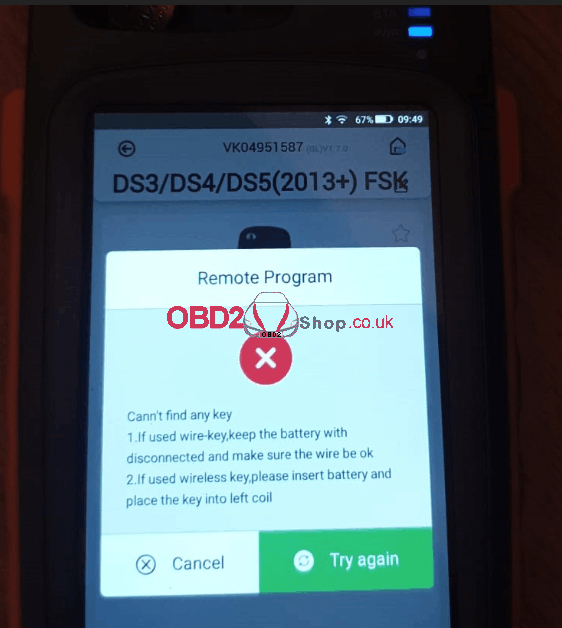
.jpg)
.jpg)
.jpg)
.jpg)
.jpg)
.jpg)
.jpg)