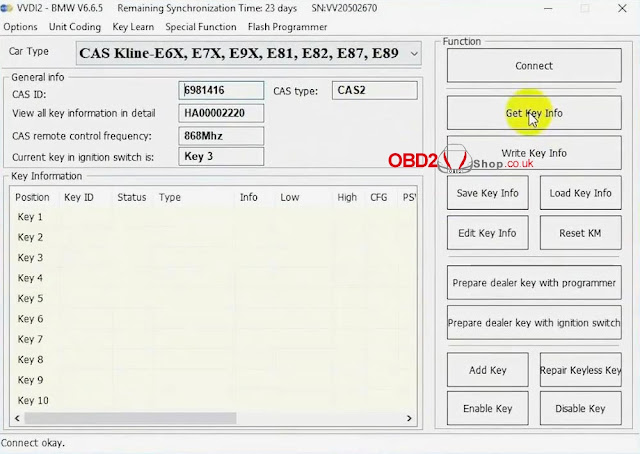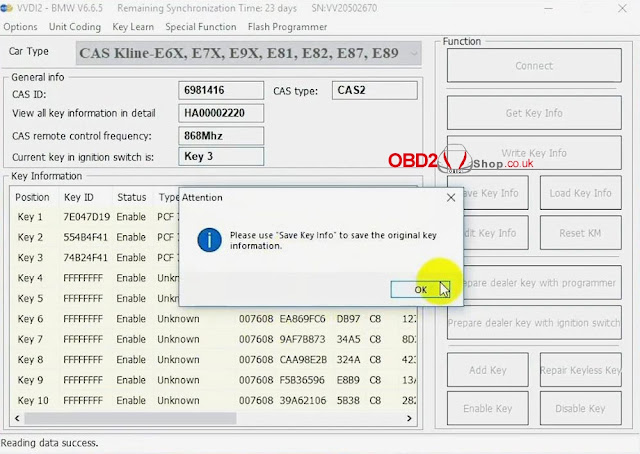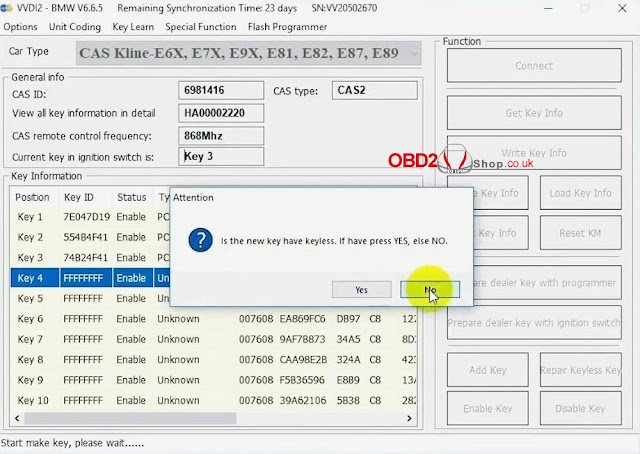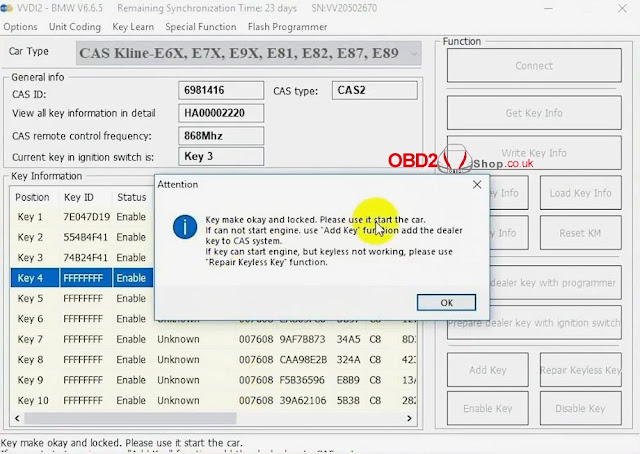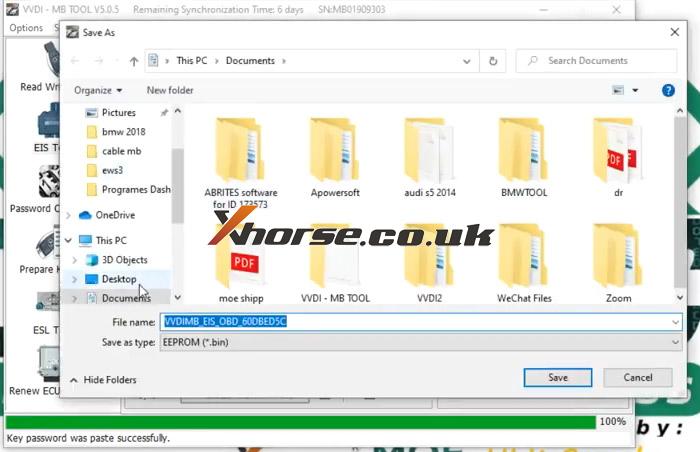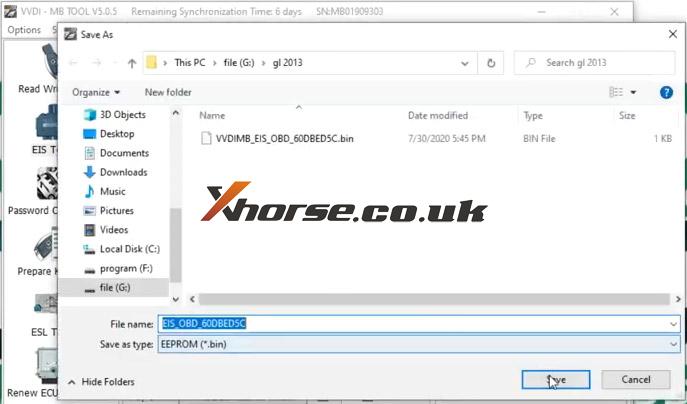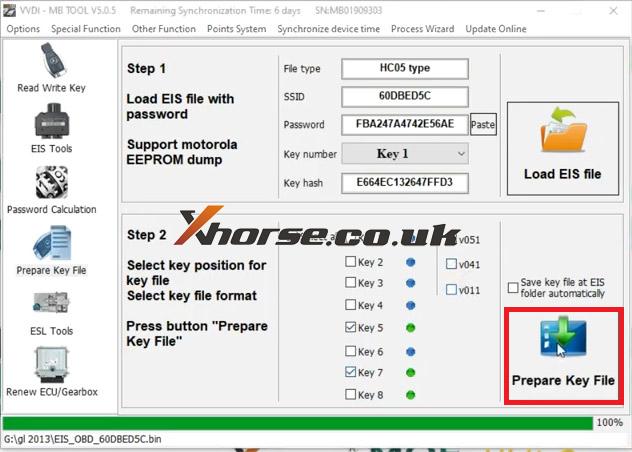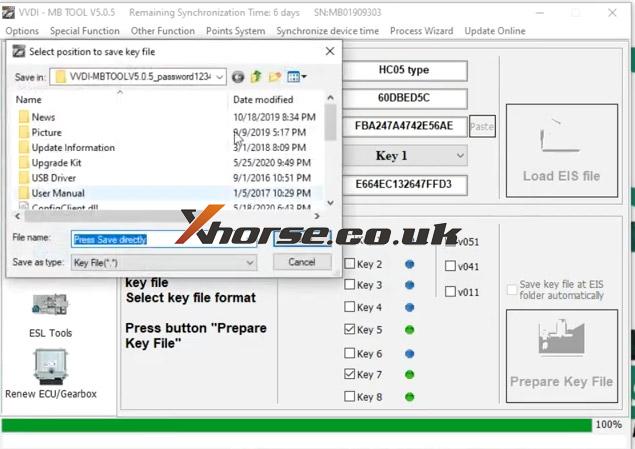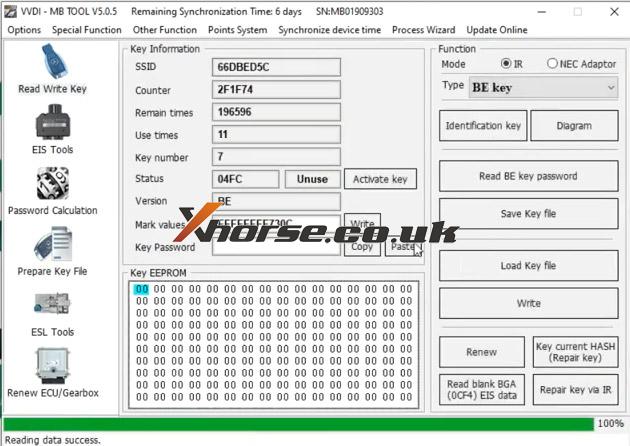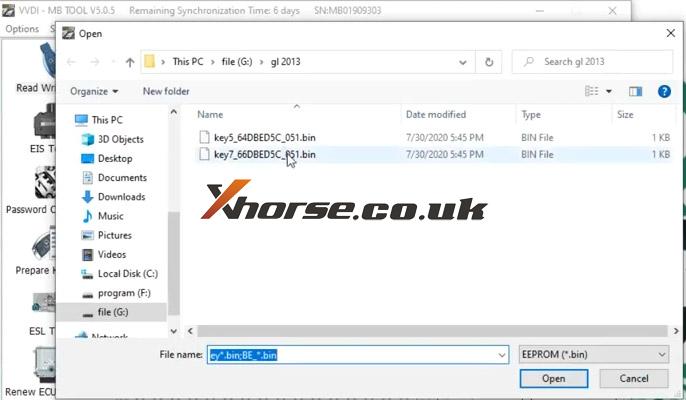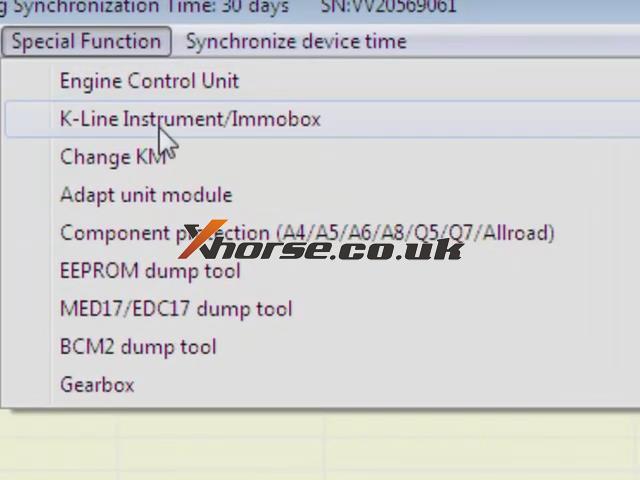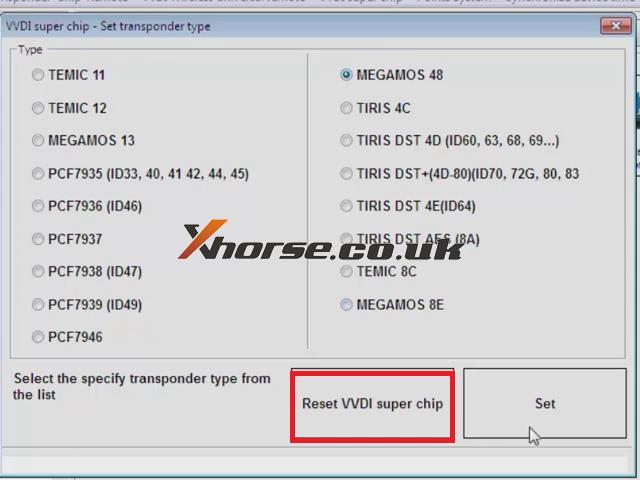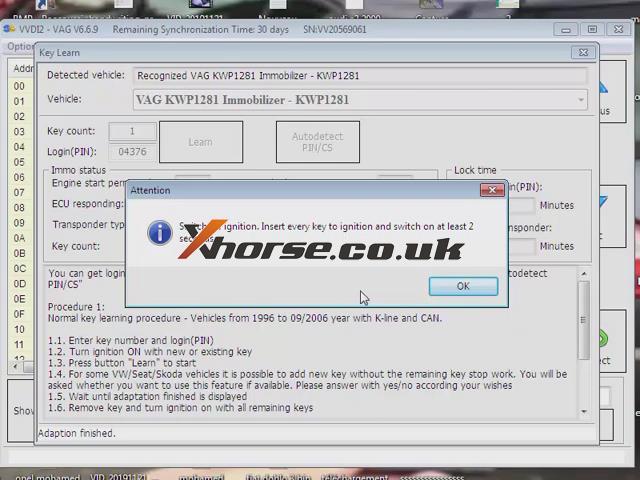Hello guys, today I’m gonna use Xhorse VVDI2 to program remote key button 868MHz PCF7945 transponder for BMW CAS2. This tutorial is applied to BMW CAS3 as well.
Steps
Connect VVDI2 with OBD port of BMW, start up VVDI2 software:
BMW >> Connect >> Get Key Info
Select “add key”, insert a working key into ignition and connect VVDI2 with car before continue. Click “Next”.
Take away the dealer key from ignition switch. If key is keyless, move it our of car. If there is no key in ignition, continue anyway, click “OK”.
Reading data success.
Please use “Save key info” to save the original key information. Click “OK”.
Select one blank key position “Key 4”, click “Prepare dealer key with programmer”.
Put new key into VVDI2 programmer, click “OK”.
Is the new key have keyless. Click “No”.
Key make okay and locked. Click “OK” to complete.
Now let’s have a try, the key can start engine and the remote function works normal.
BMW key programming has been done!
This is a quick demonstration about how to program BMW CAS2/CAS3 remote key by OBD with VVDI2 Full Version commander. Thanks to https://www.obd2shop.co.uk/