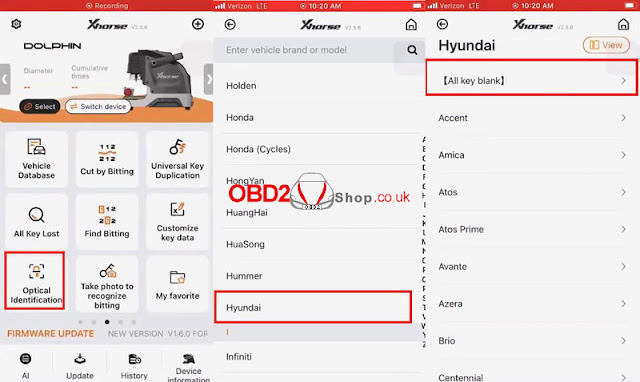Xhorse Key Reader XDKR00GL is able to identify aluminum keys, plastic keys and metal keys in seconds. Supports to be controlled on a smart phone or working with VVDI Key Tool MAX or VVDI Key Tool Plus Pad. This is a guide to use Key Reader including 2 parts: combine & activate account, identify key bitting.
How to combine & activate Xhorse account?
This is taking a Hyundai KIA7 key as demonstration.
Path in Key Reader:
Optional identification >> Hyundai >> All key blank >> KIA7 >> OK >> Connect
Turn on "Automatic connect" button to connect device.
Start to set >> Send
Wait for the security codes, then enter.
Note:
1. After combine device to account, this device's bonus points will share to account.
2. Parts of function support to share to different devices in this account.
Press "Combine device".
Combined success.
Xhorse Key Reader will process to activate automatically.
Device activation success.
How to identify key?
Now you can start to identify keys.
Press "Start to use" to go on.
Operation Steps:
1. Insert key into Key Reader key slot.
2. Continuous press twice: Identification >> identification
Key Reader will finish reading in seconds.
* If the bitting doesn't match, adjust with the keypad below.
As long as connecting with Xhorse Key Cutting Machine, you can continue to cut key here by pressing "To cut" directly.
http://blog.obd2shop.co.uk/how-to-combine-activate-account-on-xhorse-key-reader/