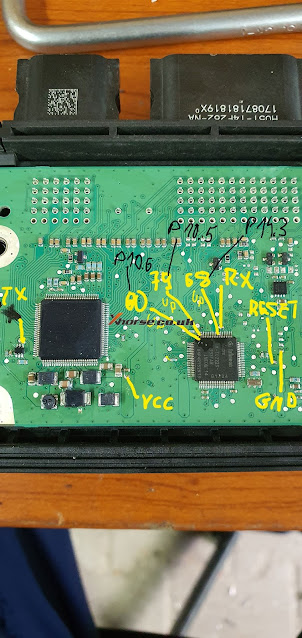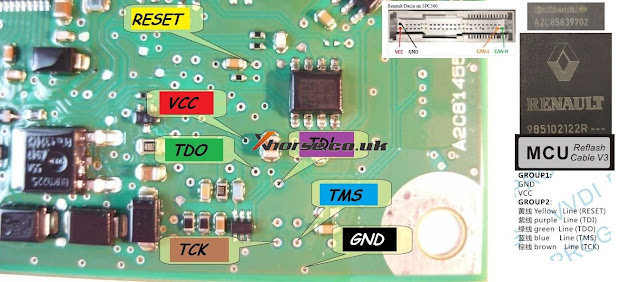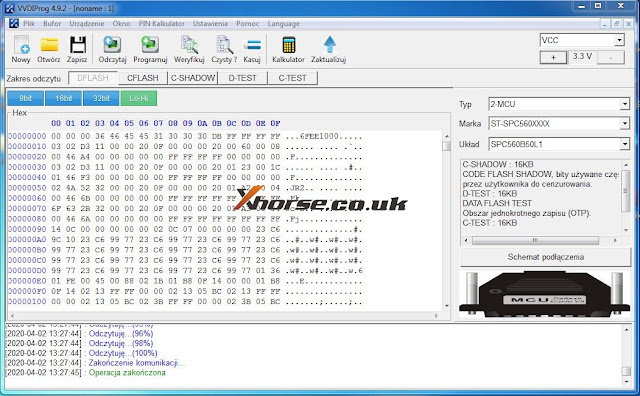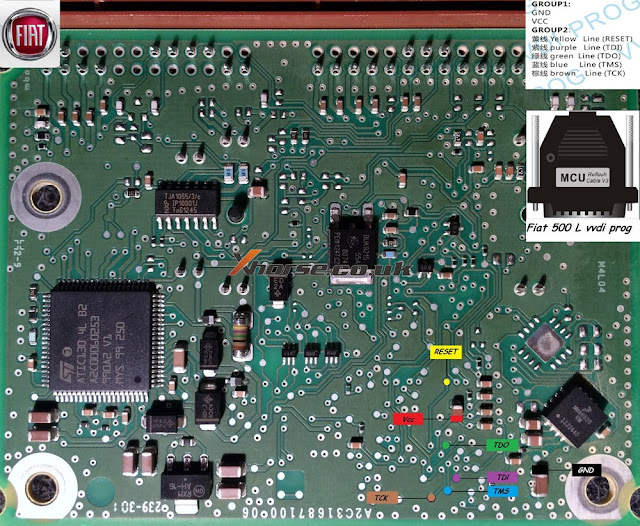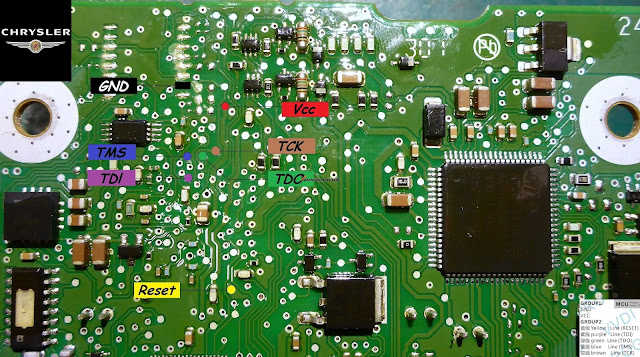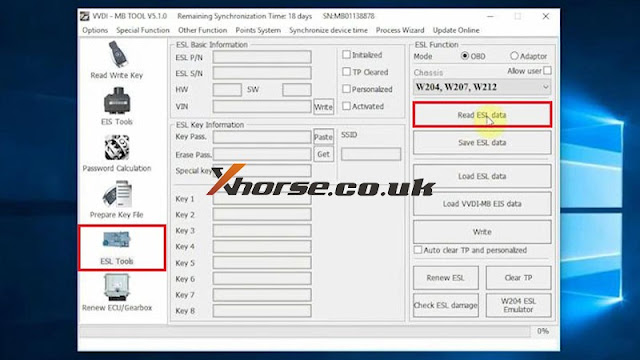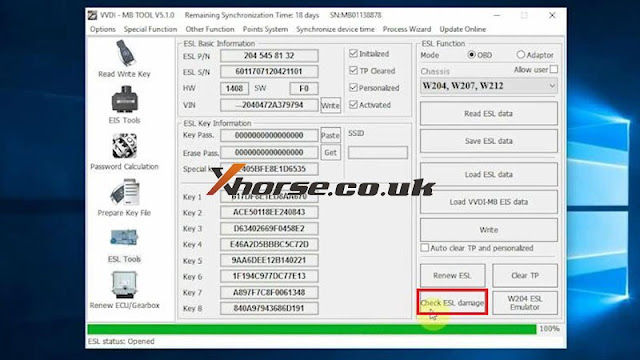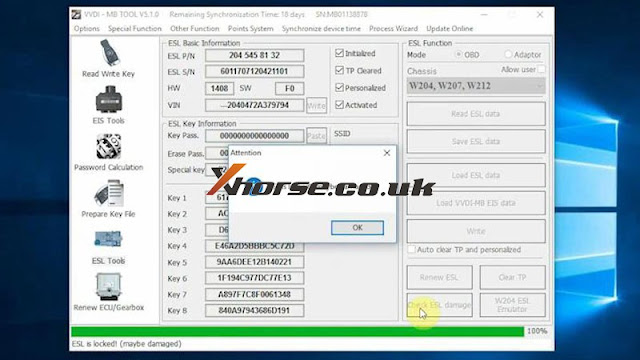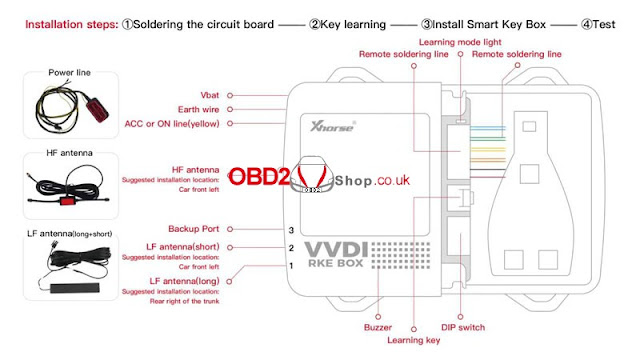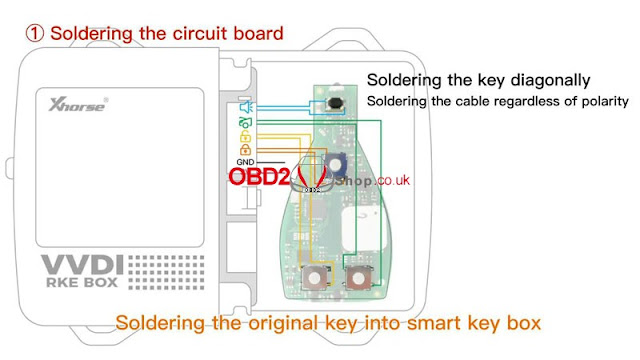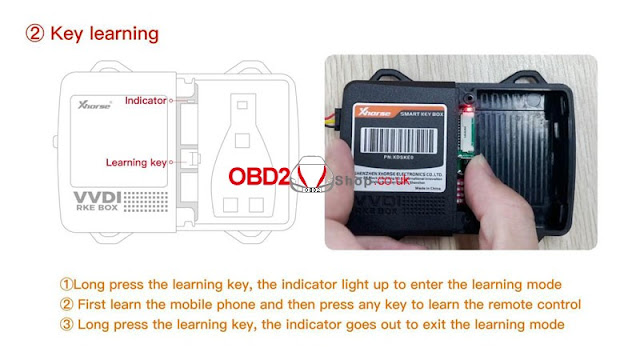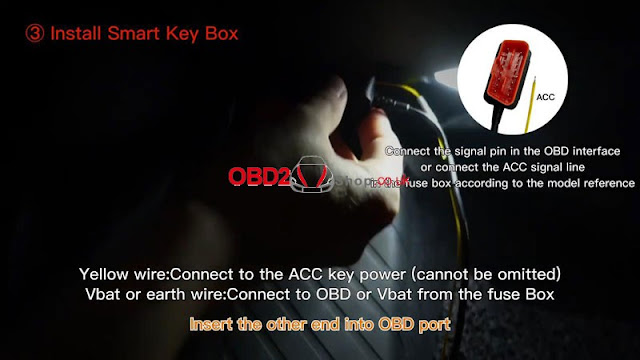Xhorse has released new product
XDSKE0EN Smart Key Box in July, it’s available for pre-order now.
What’s Xhorse Smart Key Box?
It is a smart box that can access a car simply using a smartphone app via Bluetooth. It supports adding smart keys, add or modify the keyless-enter function via Bluetooth connection.
Xhorse Smart Key Box allows you to authorize another smartphone to work as the key to your vehicle. A maximum of 6 smartphones and 6 keys(12 devices at most) are supported. You’ll not have to take a car key along or worry to lose it somewhere.

It is compatible to work with
Mini Key Tool,
Key Tool Max,
VVDI Key Tool Plus, and
VVDI2 to generate remote control.
How to install Xhorse Smart Key Box?
Installation steps:
A power line, HF antenna, LF antenna(long+short) are required.
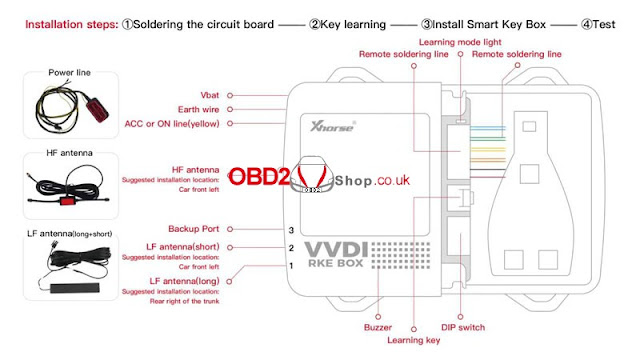
1. Soldering the circuit board.
- l Soldering the key diagonally;
- l Soldering the cable regardless of polarity;
- l Soldering the original key into Smart Key Box.
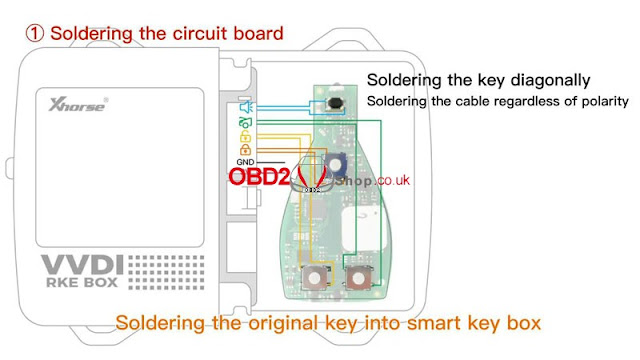
2. Key learning.
- l Long press the learning key, wait until indicator lights up to enter the learning mode;
- l Learn the smartphone firstly, then press any key to learn the remote control;
- l Long press the learning key, the indicator goes out to quit the learning mode.
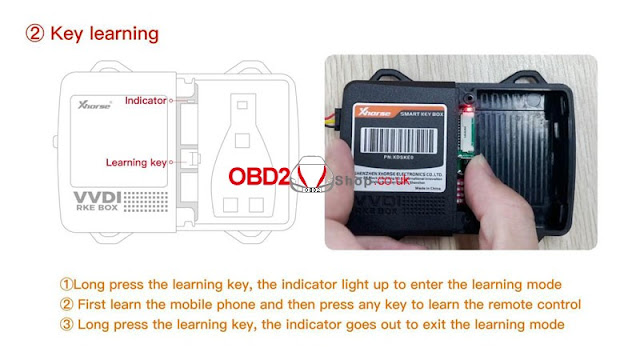
3. Install Xhorse Smart Key Box;
Note: If you only use Bluetooth to control the vehicle, Do Not match more remotes, Do Not install HF and LF antenna.
- l Insert the LF antenna(long) into Port 1;
- l Insert the LF antenna(short) into Port 2;
- l Insert the HF antenna into the HF port;
- l Connect one end of the power supply cable to Smart Key Box.
(Yellow wire: connect to the ACC key power, cannot be omitted.)
(Vbat or earth wire: connect to OBD or Vbat from the fuse box.)
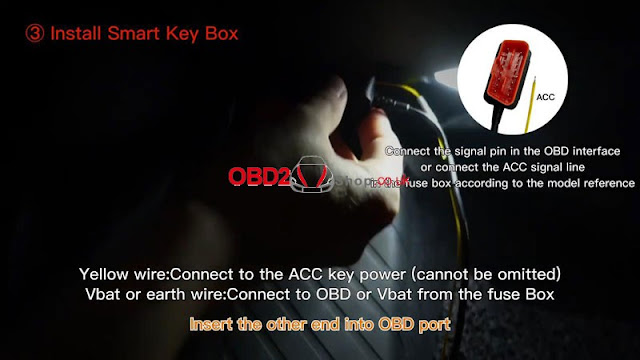
4. Test.
- l Test Keyless enter function;
- l Test smart lock car function, Panic and Open Trunk button are workable.
Done!

Scan the QR code to download Smart Key Box app on smartphone.
It can be searched in Google Play Store & App Store as well.

How to Install Xhorse SMART KEY BOX into Your Car?

Any questions welcome to contact us.
http://blog.obd2shop.co.uk/