In case Mercedes Benz W204/ W207/ W212 EIS is damaged, not matter the ESL is damaged or NEC is locked, it’ll require to replace a new ESL emulator.
How to replace Xhorse ELV Emulator with VVDI MB Tool?
l Check ESL
Open the VVDI MB Tool to check ESL.
ESL Tools >> Read ESL data >> Check ESL damage
It’ll show the ESL status.
ESL is locked!(maybe damaged!)And the key can’t turn on the dashboard.
That means the ESL is damaged, you should replace a new one.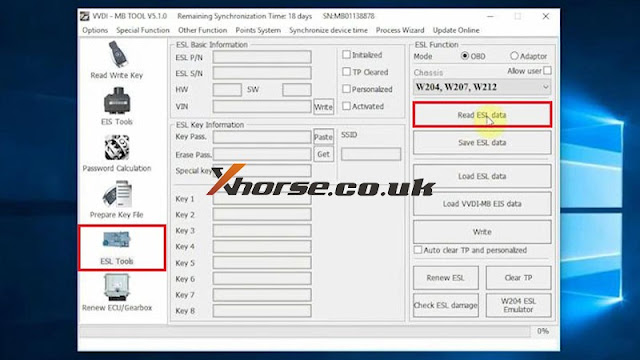
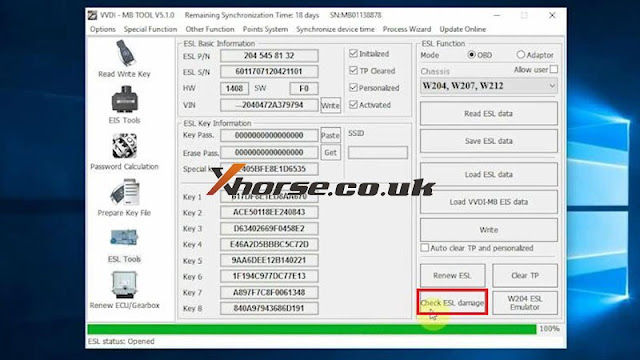
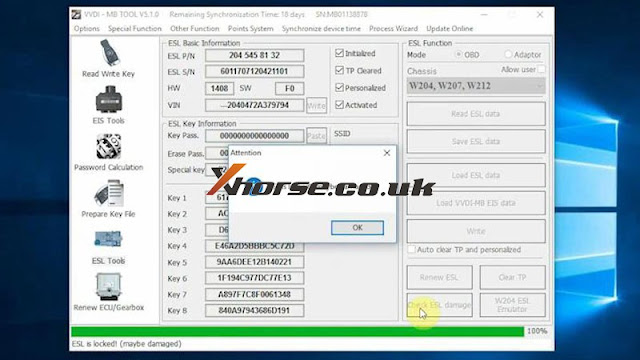
l Replace ESL
Replace the damaged simulator with Xhorse ESL Emulator/ VVDI MB Mini ELV Emulator.
(Note: If you can’t open the meter, you can use instrument for the commonly used ones.)
1. Read & save EIS data
Go back to read EIS data.
Reading data success. EIS is normal.
Go to “Erase Password”, click “Get”.
Get its password, then paste to the “Key Password”.
Then save EIS data.

2. Load EIS data
Plug in the analog key to renew ELS.
Then load backup data in MB Tool.
3. Test the ESL
Insert the key to turn on the instrument.
Done!
This is a how to use VVDI MB Tool to replace Benz C300 W207 2006 ELV emulator.
http://blog.xhorse.co.uk/
No comments:
Post a Comment